Next JS documentation website themes template
free download source code gratis
For build modern website documentation using nestra next js framework
with light and dark mode
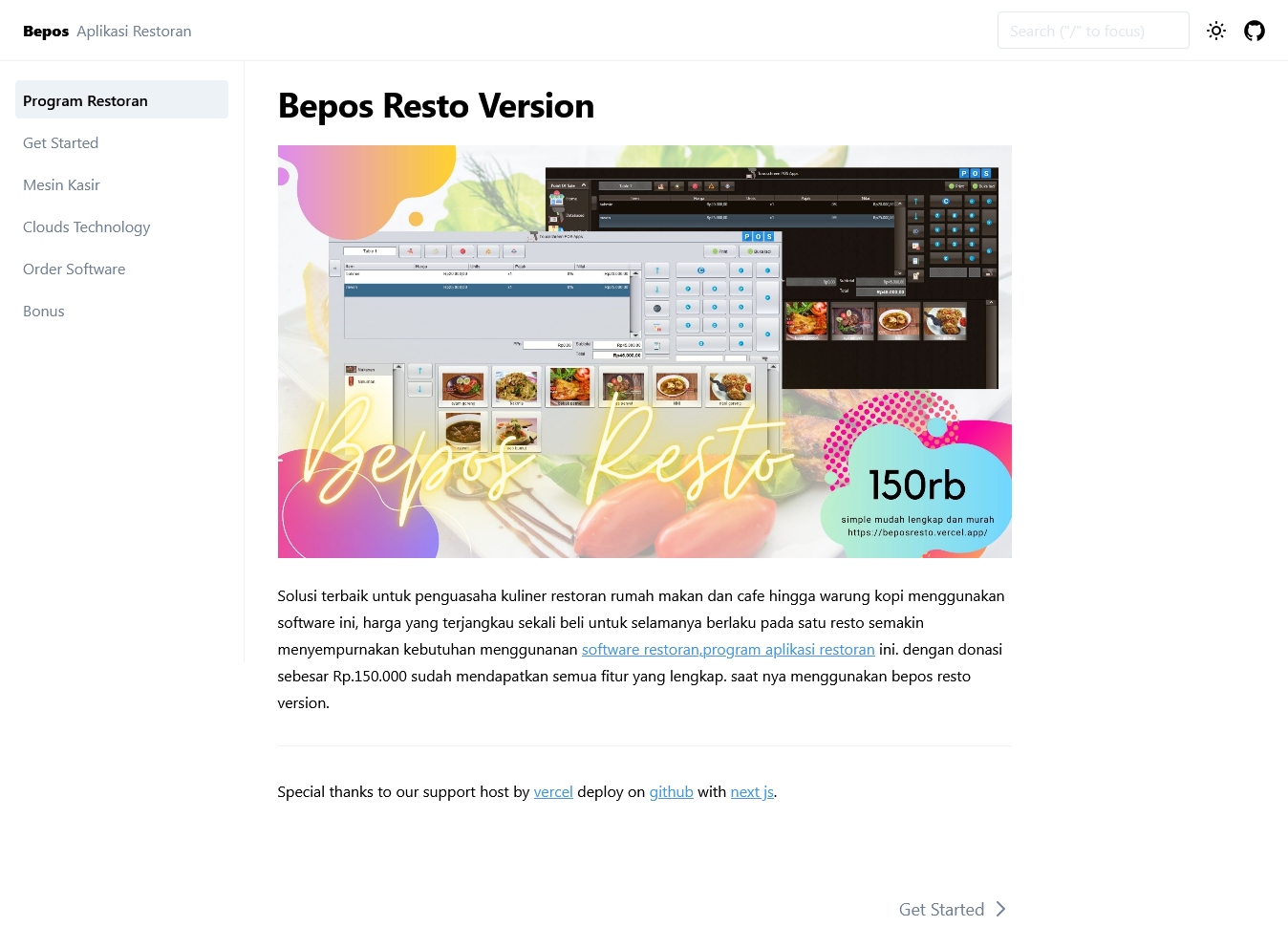
Home page with light mode
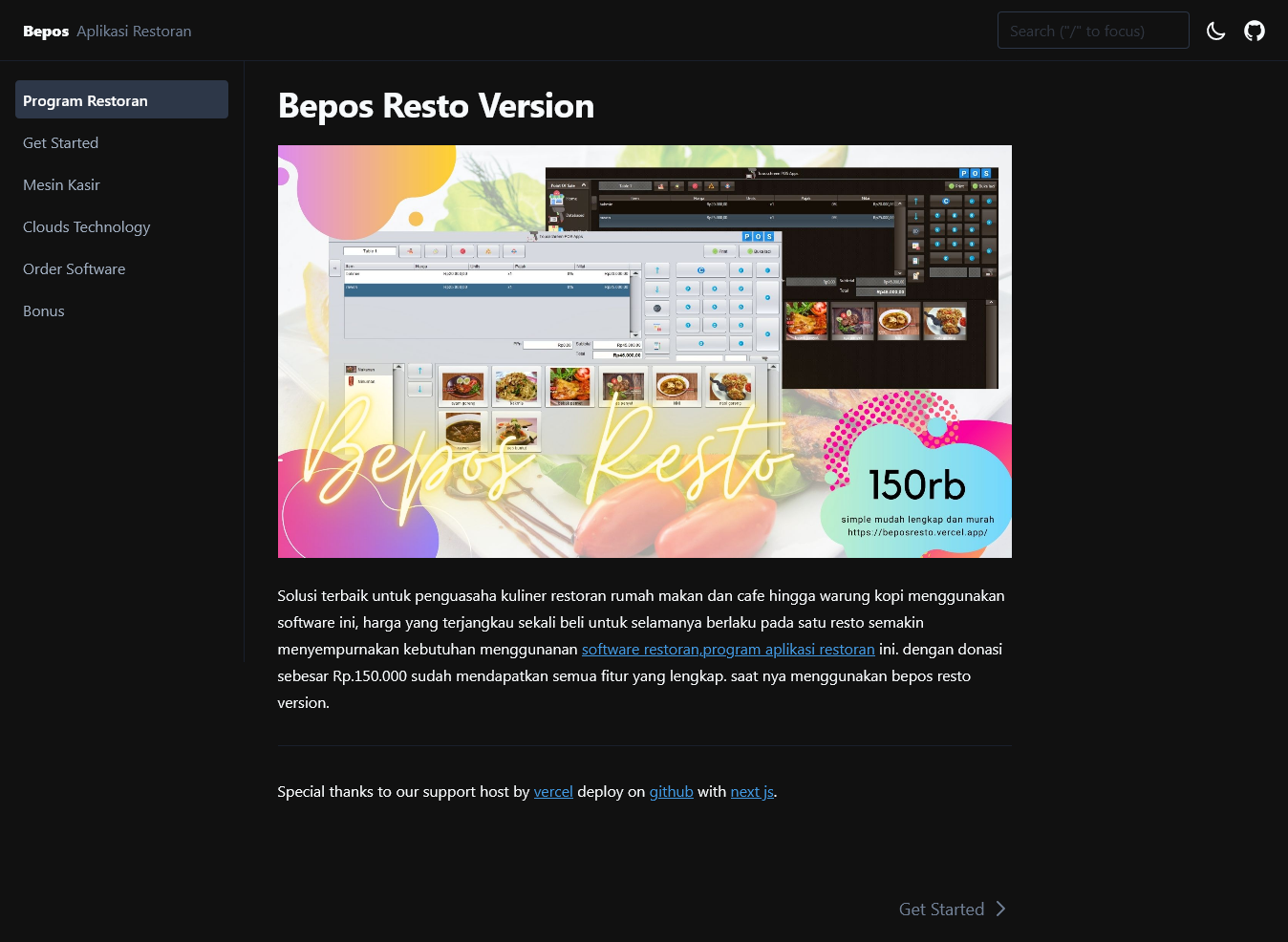
Home page article on dark mode
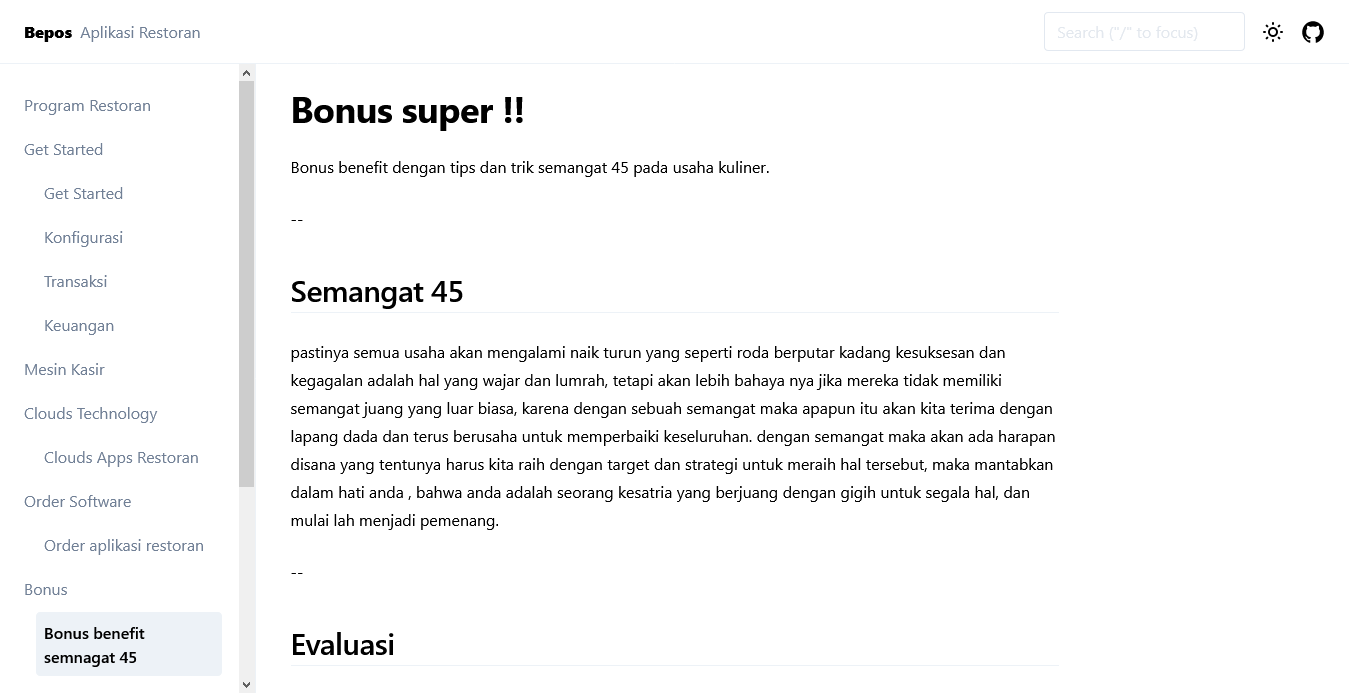
documentation article non image light mode
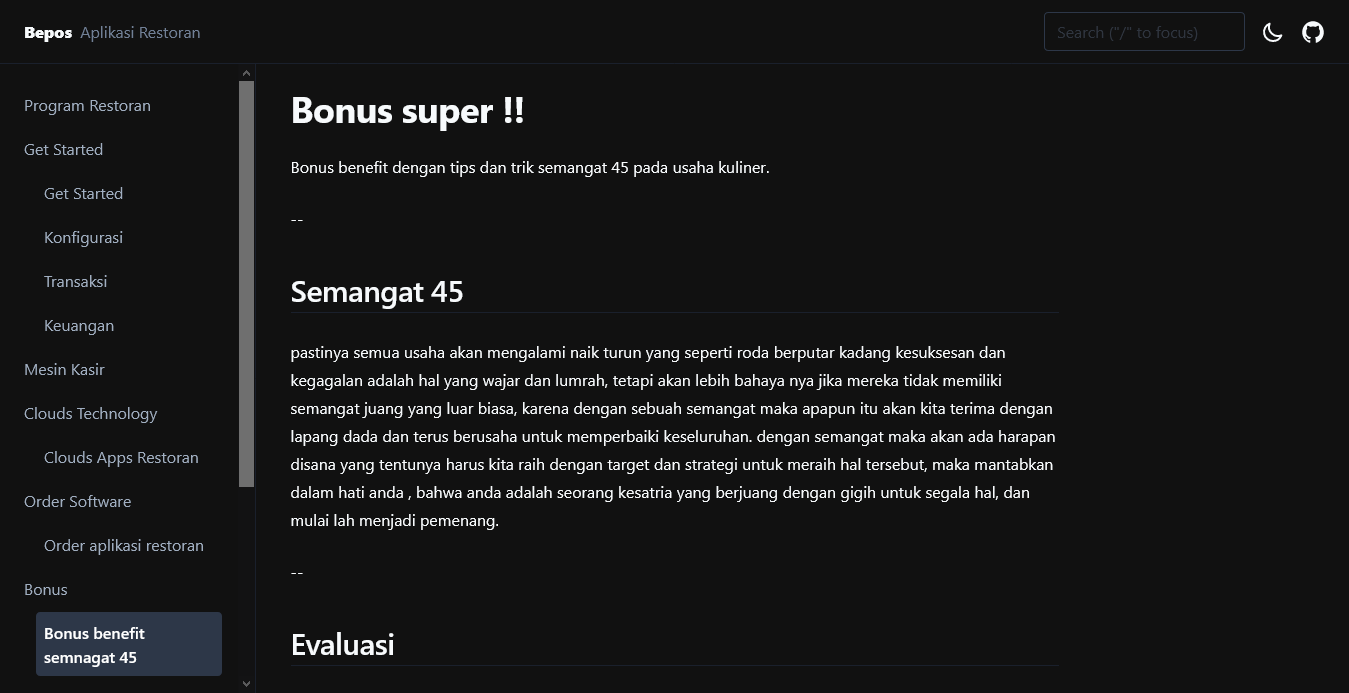
documentation non image dark mode

documentation article with image light mode
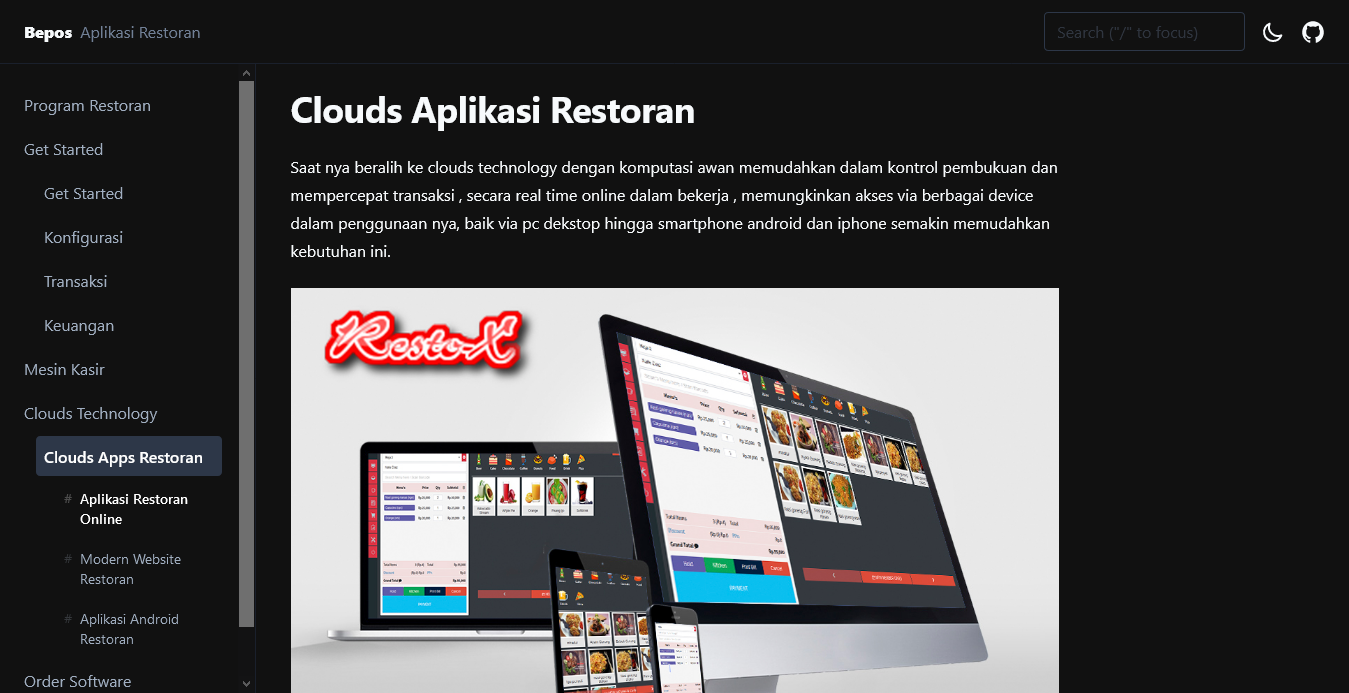
documentation article with image on dark mode
How to install ??
- Need node js
- Download Source code
- Extract file download on project folder
Now run command using node
- npm install
- npm start
open web browser localhost:3000
Setting website and change article doc, just read documentation →